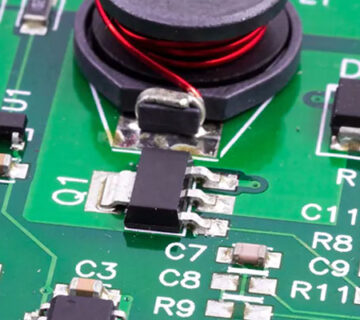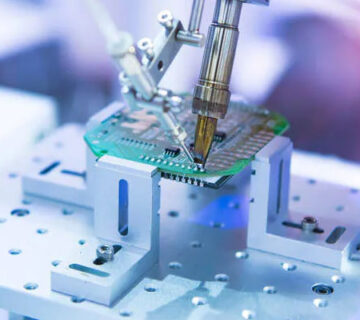Having the right tools in your toolbox is essential, no matter what you are building. And, when it comes to building something complex like a tiny yet highly functional PCB, it becomes all the more crucial to have the right things in hand. Designers need tools like a CAD software, while engineers need the right materials like metal, adhesive, components, and more to bring the design to life. But, choosing the right set of PCB design tools requires weighing out a number of potential options. There are a multitude of tools available with different capabilities which you have to choose from. Listed below are some essential tools that every designer needs to have in their toolbox for a perfect PCB assembly from India.
Schematics
A schematic is the main foundation of a PCB which details out everything that you will place on your board. This foundational document shows all the components you require, the connections between them, the location of power and ground connections, and more. Thus, with the right schematic editor, one can easily plan out the layout and annotate the boards; thus keeping the boards organized. However, when one needs to include multiple capabilities on the boards for a complex PCB assembly, one will need hierarchical schematics. This will allow separate components into different schematics based on how they fit into functional blocks. Working with such multi-channel PCB design tools will help the PCB stay organized, while also allowing to easily duplicate groups of components within hierarchical schematics. Once the schematic is captured, these duplicate groups of components are transferred to the new board. Traces can then be routed between components, and power and ground connections can be placed.
Routers
Routing is the task that defines the physical connections between components on the board. When the PCB is a simple design, each connection can be routed by hand, and checked against the design rules. But, when the PCB is complex with increased number of required interconnects, an automated routing process is required by tools to save a large amount of time. There are two kinds of tools that can help here – (1) autorouters for PCBs that do not involve differential pairs, too many signal nets, or constraints on the number of vias on an interconnect; and (2) interactive routers that define waypoints along an interconnect for a given signal net to automatically route traces in the net between the source component, waypoints, and the load component.
Signal integrity package
Modern digital ICs switch fast enough to ensure that signals remain clean. Ensuring signal integrity requires designing the right layer stack, trace geometry, and ground plane for a particular application. Working with the right signal integrity package helps examine reflection and crosstalk waveforms in different nets so that when termination is necessary, and the right matching network to be used can be easily determined.
Power delivery network analyzer
A power delivery network analyzer helps determine IR losses throughout the traces, power lanes, ground lanes, and vias. The analyzer must produce voltage and current density results using an intuitive output format. An interactive colour map included can allow visual inspection for potential power thermal problems and excessive IR drop.
So, these are the tools that are important to design a good PCB assembly. Using all these tools can help design a good functional PCB complying with important standards of the design. Miracle Electronics is where you can get such a standard PCB assembly from Germany using the required tools necessary.
ALSO READ: Choosing The Right Materials For A PCB